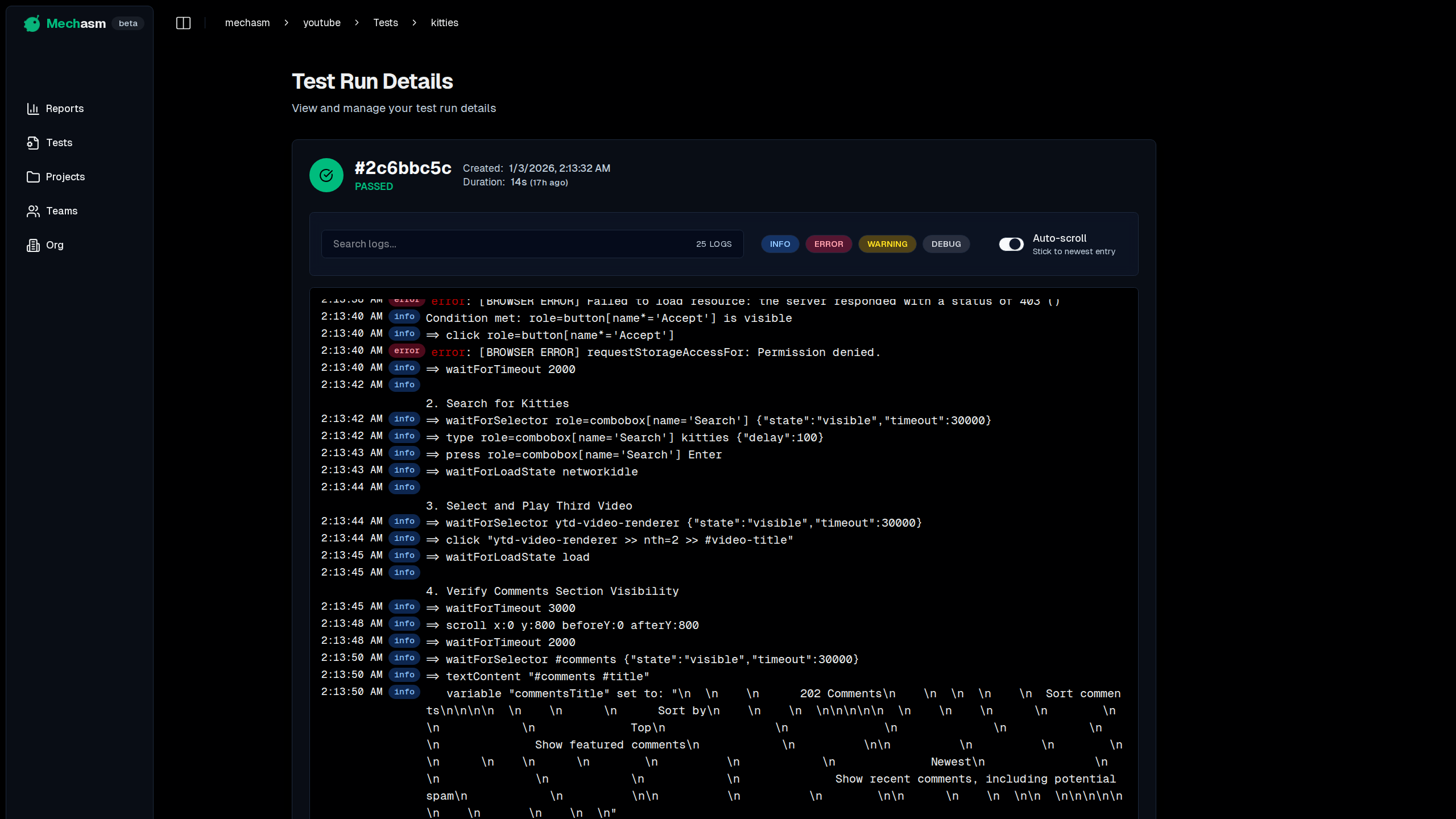Clicking on a specific test run from the history table will take you to the Test Run Details page. This is your primary debugging view, combining a run summary with powerful visual and logging tools.
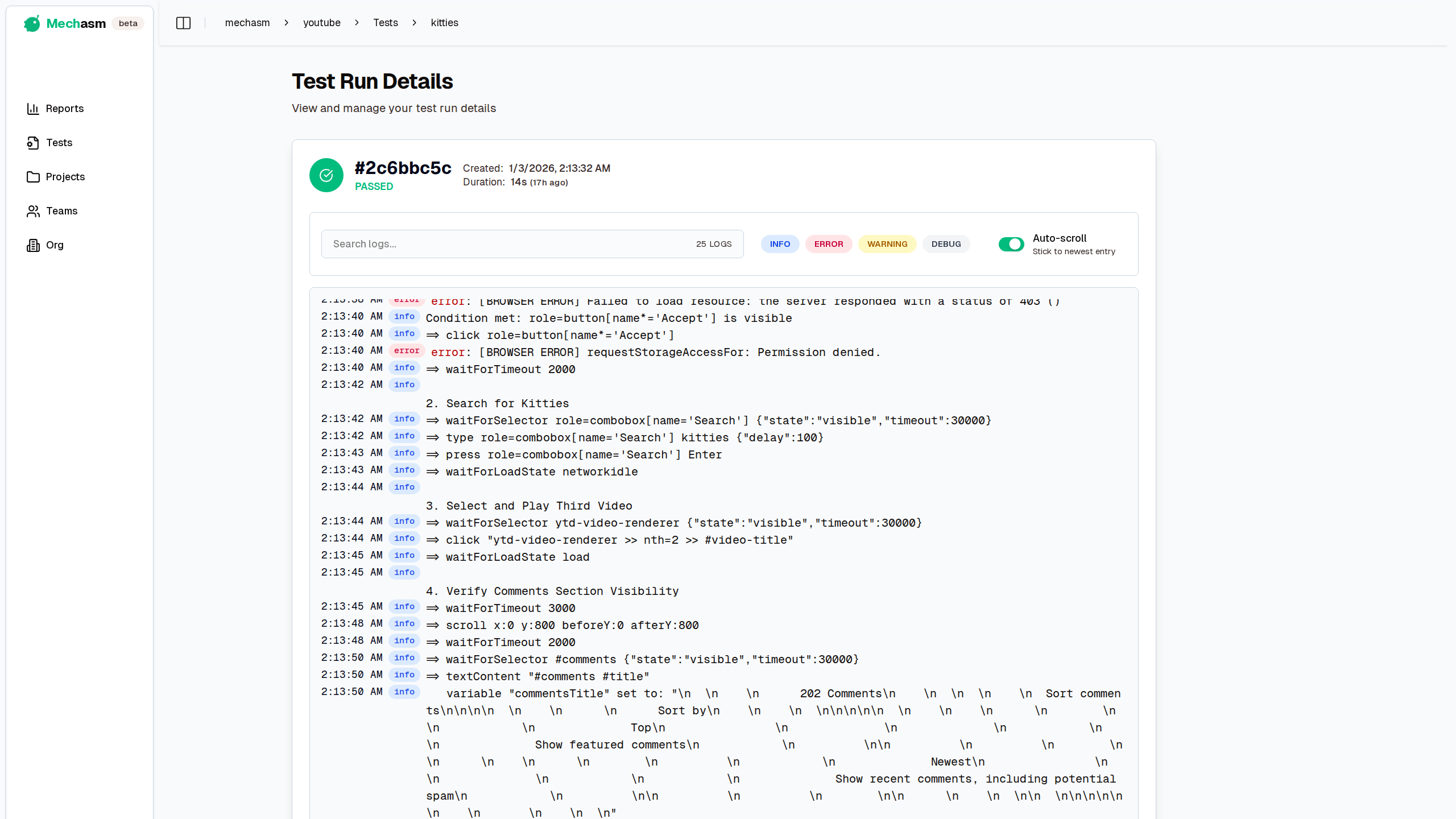
Run Summary
At the top of the page, you'll find a summary card with the most critical information about the run, including:
- Status: Passed, Failed, etc.
- Timestamps: When the run started and finished.
- Error Pinpointing: If the test failed, this section will highlight the exact step where the failure occurred.
Video Playback
A complete video recording of the test run is available for playback. This allows you to see exactly what happened in the browser during the test, making it easy to spot visual bugs or unexpected behavior.
Live Log Viewer
Next to the video player, you'll find a real-time stream of the browser's console logs. This provides invaluable context for debugging, showing you any errors, warnings, or custom log messages that were generated during the test run.