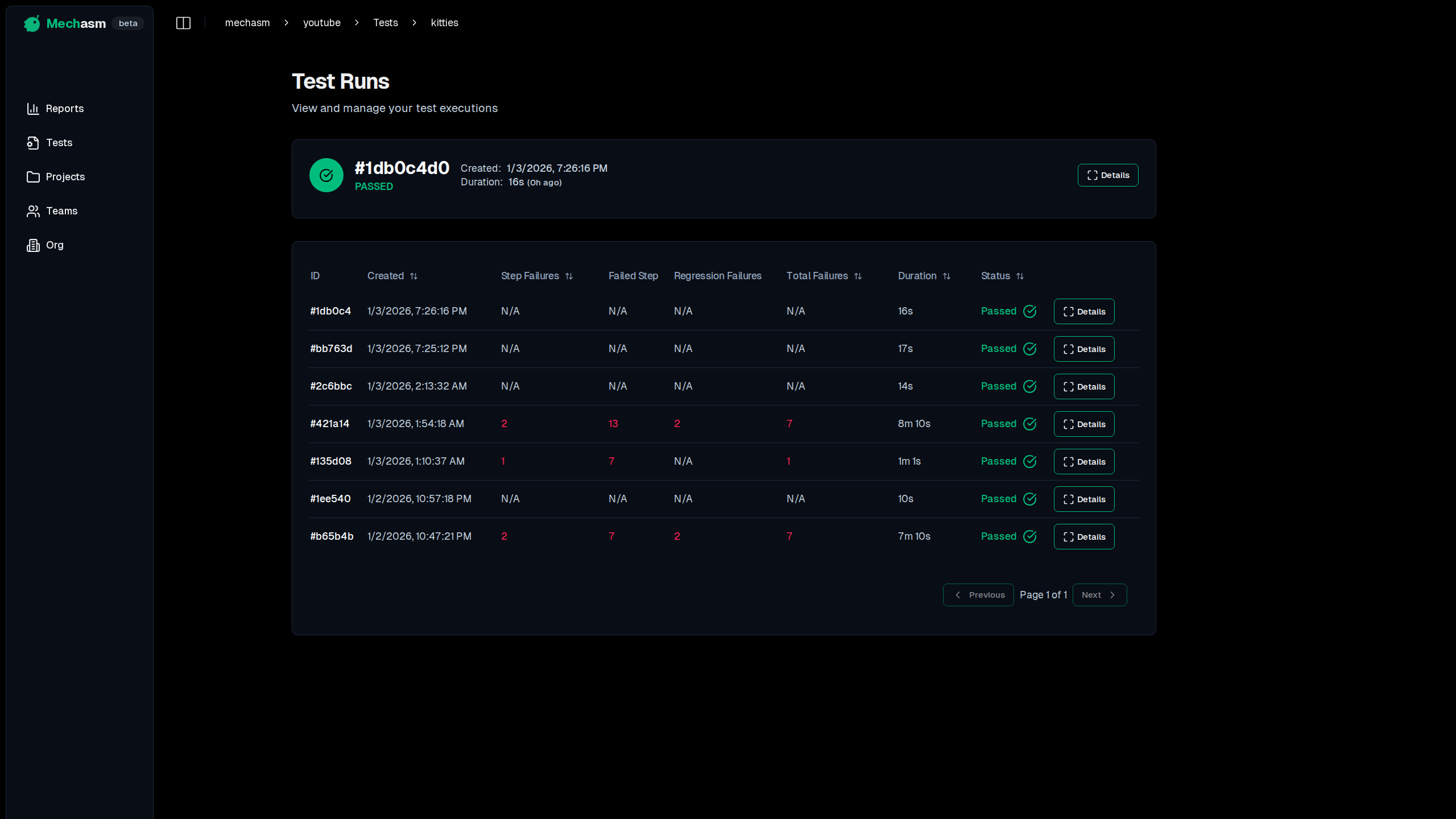Test Runs are the detailed records of every single execution of your tests. They are the primary tool for analyzing results and debugging failures.
Viewing a Specific Test's History
To see the history of a specific test, including all of its previous runs, follow these steps:
- Navigate to the main Tests page and find the test in the Tests Table.
- Click the View Test button (the maximize icon) in the "Actions" column. This will navigate you to the Test Details page.
- From the Test Details page, click the View Test Runs button (the list icon). This will take you to the Test Runs Table for that specific test.
mechasm.ai/dashboard/test-runs/test/...
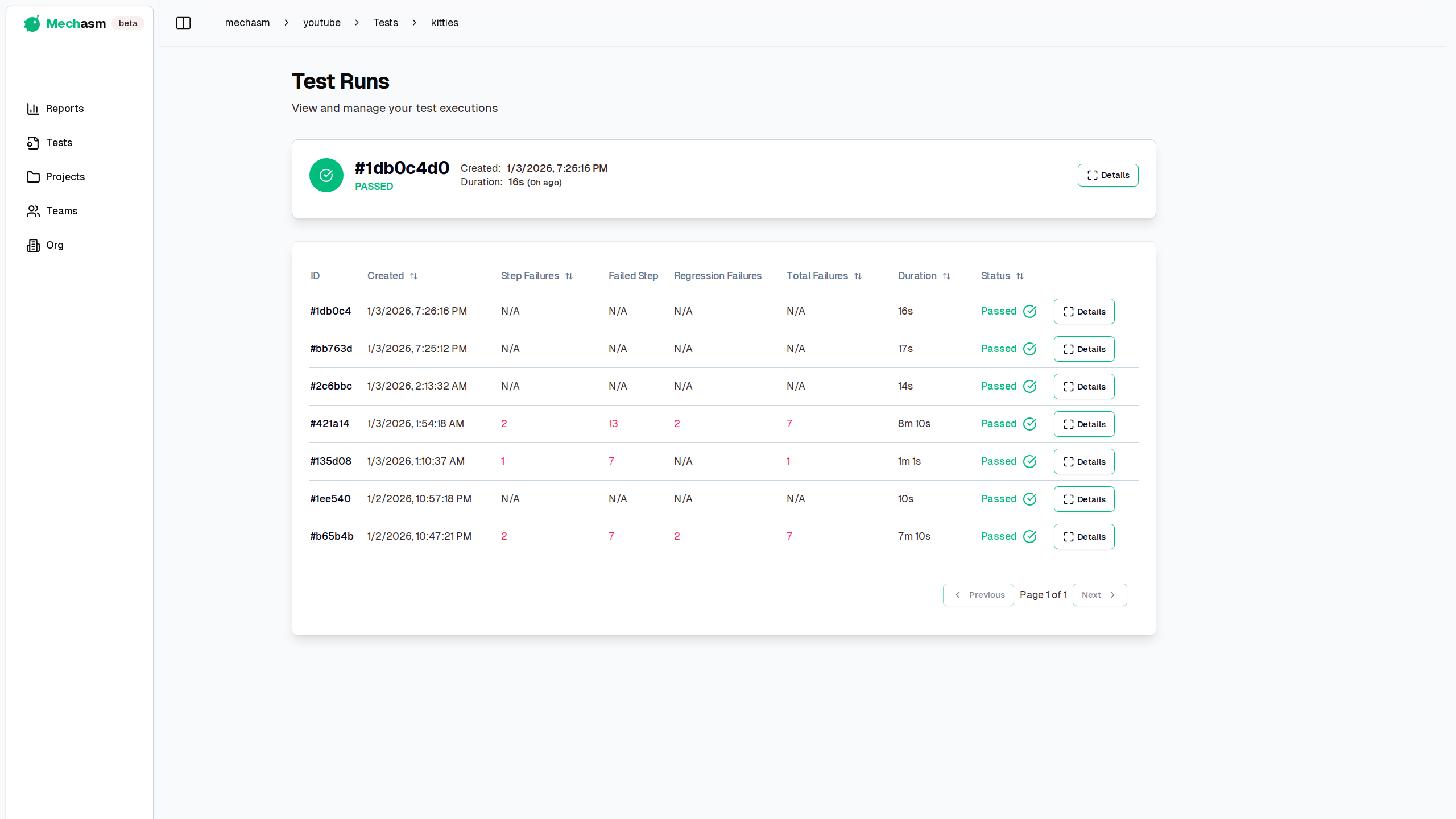
The Test Runs Table provides a complete history of every time the test was executed. You can see the status of each run (e.g., passed, failed), when it occurred, and click on any individual run to see its detailed logs and video recordings.