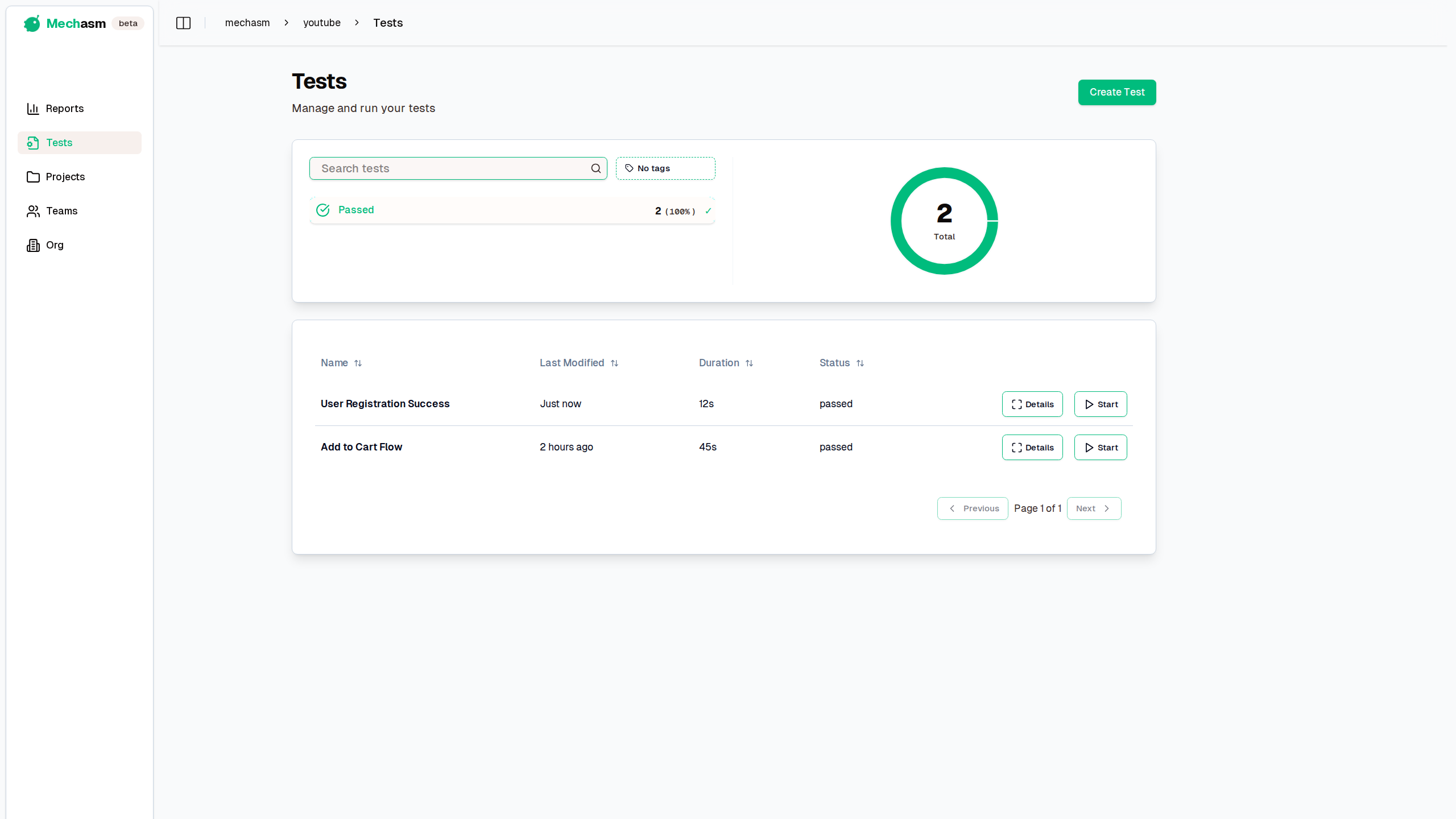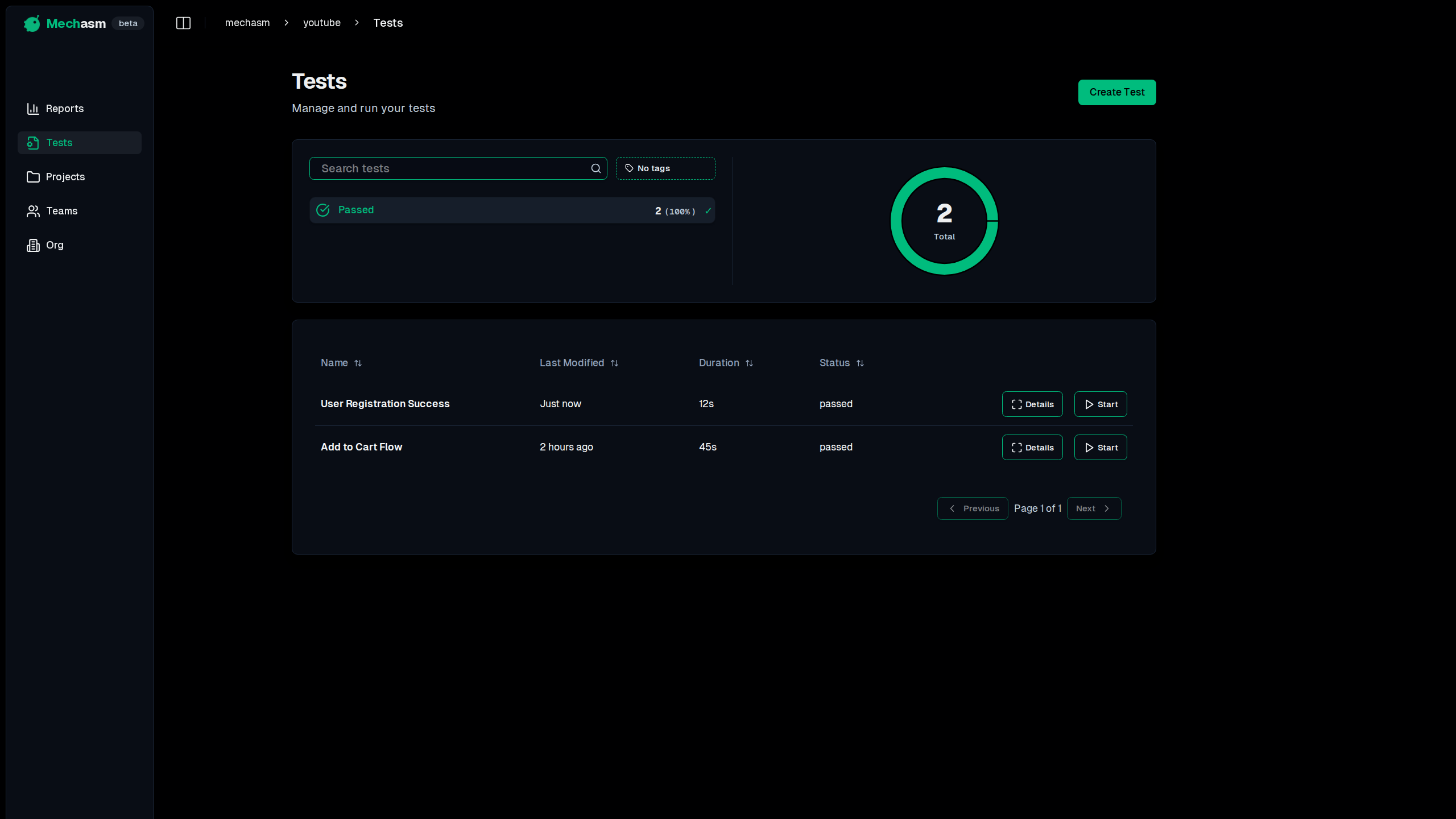Tests are the heart of your quality assurance process in Mechasm. This is where you define the specific user flows and assertions that will be run against your application.
The Tests Page
The main Tests page provides a comprehensive dashboard for your entire test suite. It is divided into two main sections:
Tests Overview
At the top of the page, you'll find a high-level overview of your test suite's health. This includes:
-
A Visual Chart: A pie or donut chart that gives you an immediate visual representation of the proportion of tests that are passing, failing, or in other statuses.
-
A Status Breakdown: A numerical summary of your tests, showing the exact count for each status.
-
Search Functionality: You can search for specific tests, and both the chart and the breakdown will update in real-time.
-
Tag Filtering: Use the tag filter dropdown to narrow down the list of tests. This allows you to focus on specific categories of tests, such as
smokeorregression. Note that while tags are fully functional for filtering, they are no longer displayed as badges on the tests table to maintain a cleaner interface.
The Tests Table
Below the overview, you'll find a detailed table listing all of your individual tests. For each test, the following information is displayed:
- Name: The name of the test.
- Creation Date: The date and time the test was created.
- Duration: How long the most recent run of the test took to complete.
- Status: The current status of the test (e.g., Passed, Failed, Running), complete with a color-coded icon for easy identification.