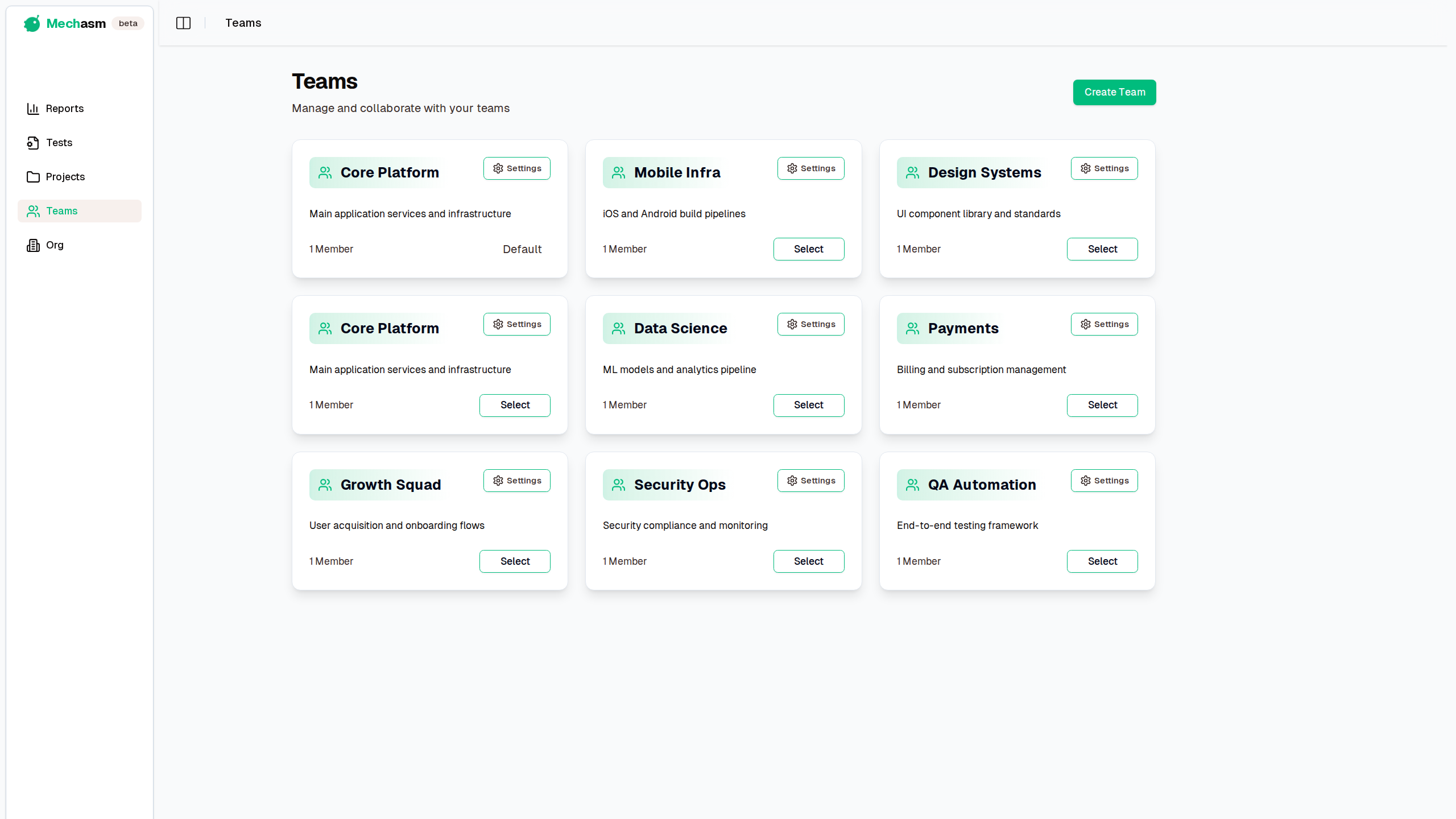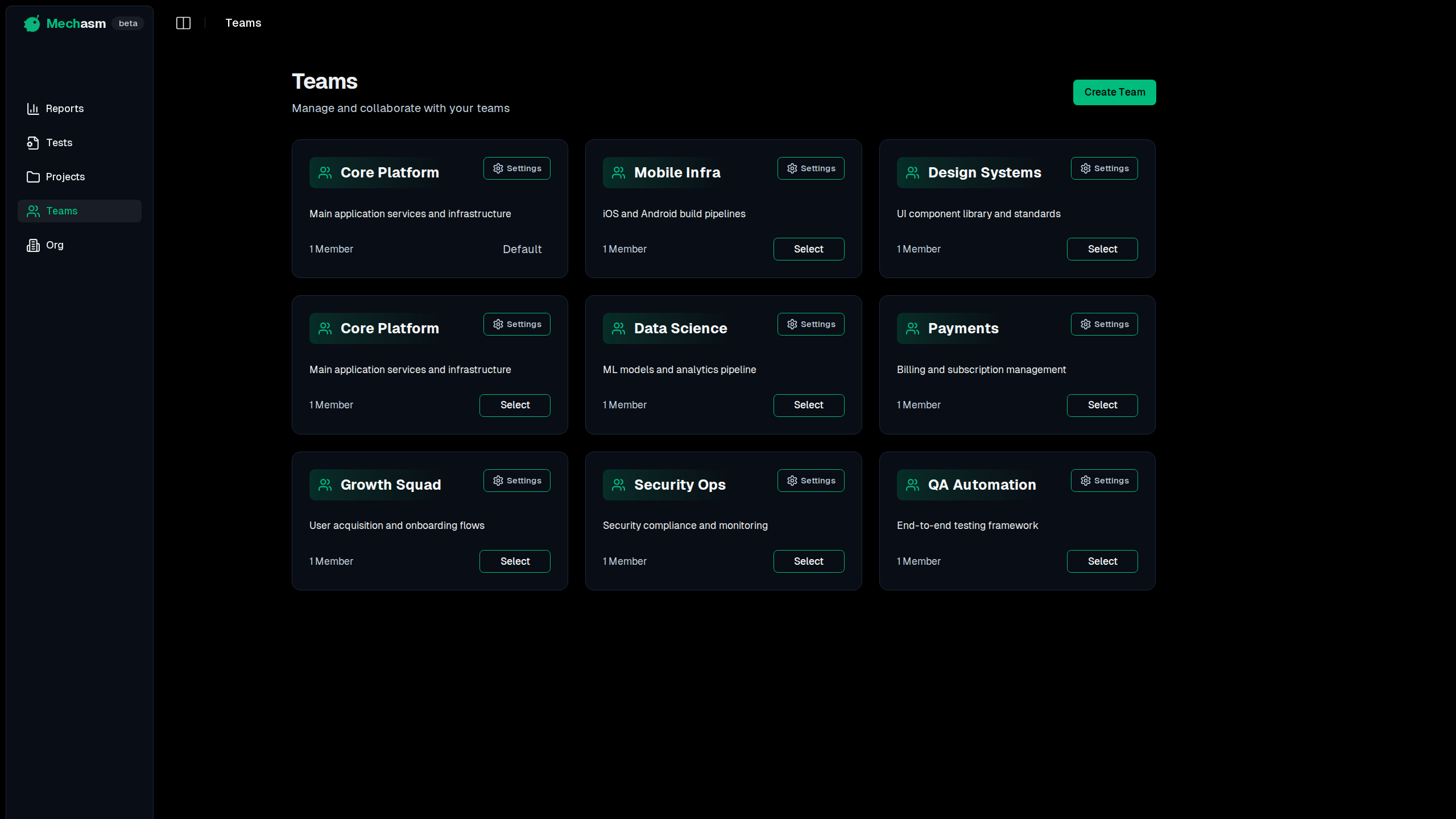Teams are the central hub for collaboration in Mechasm. You can create multiple teams to organize different groups of people and projects. The main Teams page provides a complete overview of all the teams you are a member of.
The Teams Page
When you navigate to the Teams section of your dashboard, you will see a grid of all your teams. For each team, the following information is displayed:
- Team Name and Description
- Member Count: The total number of users in the team.
If you have more than ten teams, a "Load More" button will appear at the bottom, allowing you to load the next set of teams.
mechasm.ai/dashboard/teams